Build components. Get infrastructure and a visual editor.
Define component contracts. Content teams get professional editing tools. Infrastructure runs automatically. You maintain components, not systems.
Free for draft sites. Deploy anywhere.
Your Schemas Define the Contract
When you build user-facing components, you define their schema: what parameters they accept, their value options, and descriptions. That schema is a contract that says "here's what a content editor can achieve with the component."
From that single definition:
Infrastructure provides services.
Forms submit to a database. Files upload to storage. Analytics track events. The Engine reads your schemas and knows what to provide.
Collaboration becomes possible.
Your schemas enable content management options. Use the Uniweb App for professional visual editing, or manage content through Git with markdown files. Your choice.
One contract. Multiple options. No duplication.
// Your React Component's Schema
export const schema = {
headline: {
type: 'string',
label: 'Headline Text',
},
ctaButton: {
type: 'object',
label: 'Call to Action',
},
};Built Like Any React Project
The Framework scaffolds a standard React project. Write components, style them, compose them. It's the same workflow you know from Vite or Next.js.
Standard React Project
You write a component and define its props in code.
const Hero = ({ headline, ctaText }) => {
// ... component JSX
};What you get:
- A presentational component
Uniweb Project
You write the same component, plus a schema to make it configurable.
export const schema = { ... };
const Hero = ({ content, params }) => {
// ... component JSX
};What you get:
- A presentational component
- A native content editing UI
- Automatic infrastructure
The tradeoff is slightly more upfront definition for components that face content teams. But that documentation unlocks powerful capabilities automatically.
Optional effort for more capabilities.
Why Schemas Matter
For Developers
Every React site eventually needs form submissions, file uploads, analytics, multi-language support, and hosting. That's weeks of undifferentiated infrastructure work.
For Teams
Content needs managing. Whether through Git workflows or visual tools, someone needs to update text, swap images, and publish changes.
You maintain components. Not systems.
Three Parts, Clear Ownership
Foundation - Your React Project
A Git repository you own. Standard React and TypeScript. Use any npm packages or styling. Deploy anywhere.
Engine Runtime - Eliminates Boilerplate
An open-source JS library on published sites. Loads components, fetches data, localizes content, tracks events, and more automatically.
App & Hosting - Optional Infrastructure
A professional visual tool for content teams. Reads schemas to generate editing UIs. Hosts websites. Or skip it and manage content via Git.
Foundations Explained
A Foundation is a collection of section-level components designed to work together. These are complete, purposeful blocks with specific communication jobs: Hero, Features, Testimonials, Gallery.
Single site or many:
Build one Foundation for one site. Get infrastructure handled and a clean separation of concerns. Or, build one Foundation that powers multiple sites, where updates propagate instantly.
Example:
A medical practice Foundation serves twenty clinics. Each manages their own content. When the developer improves a component, all twenty sites benefit.
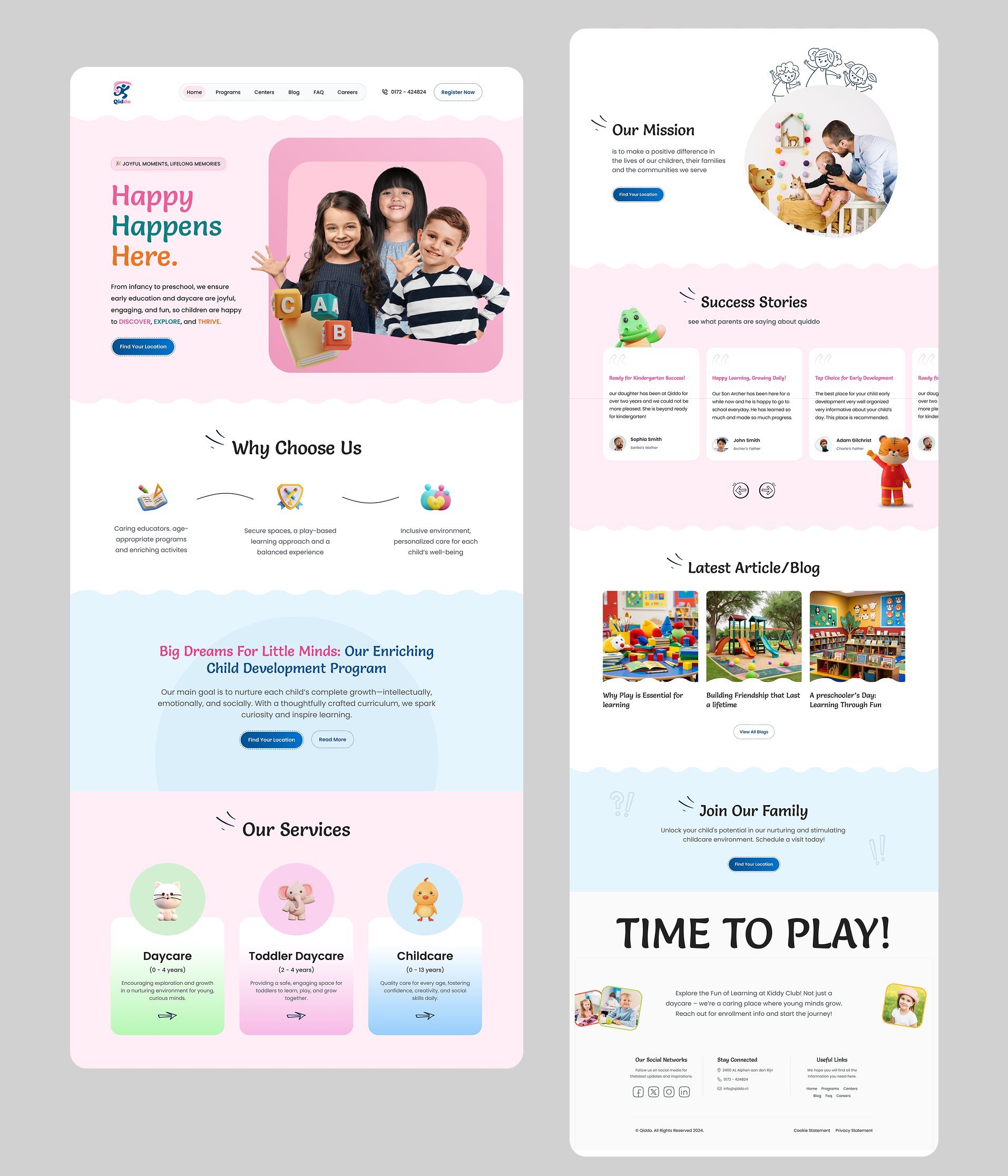
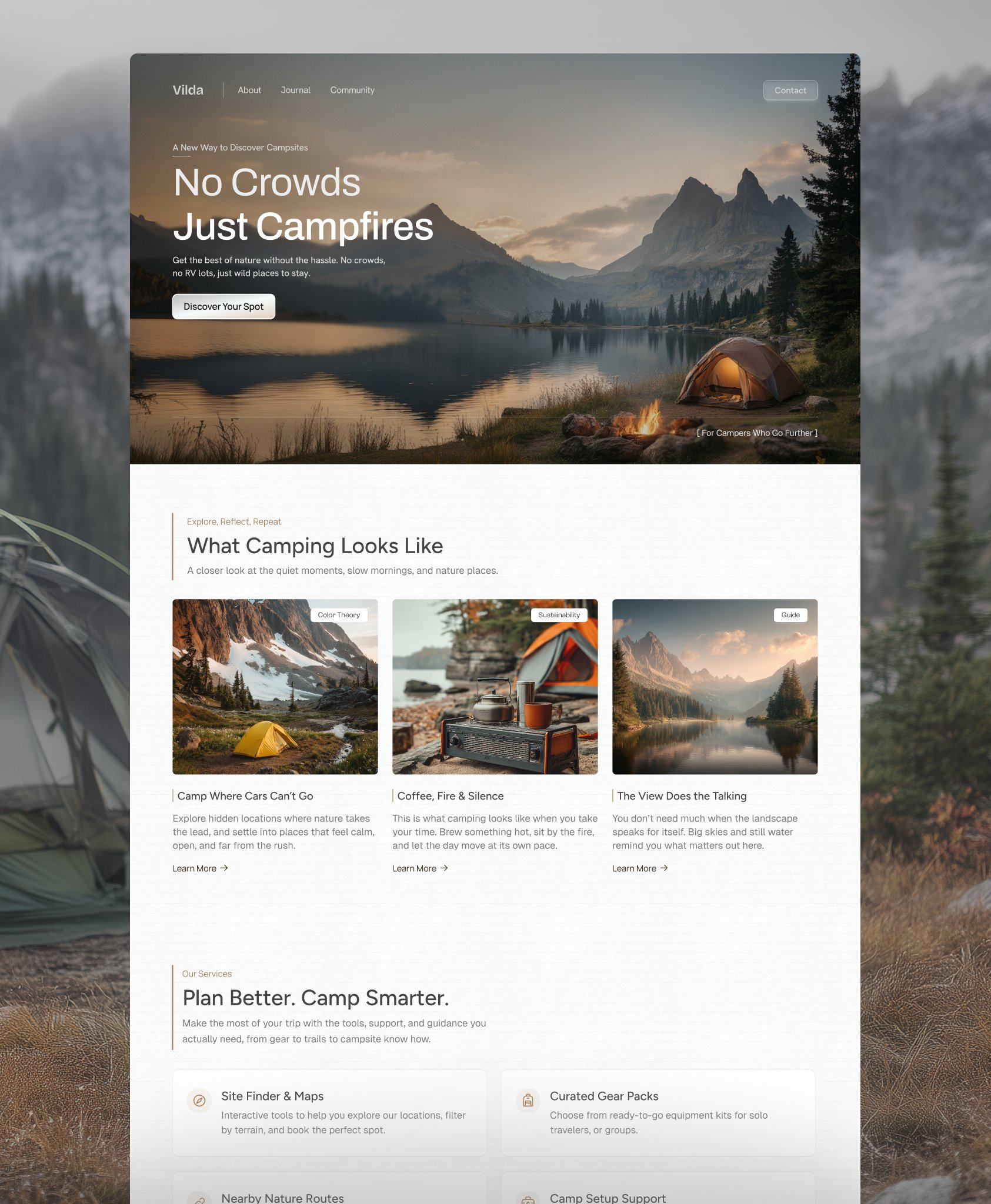
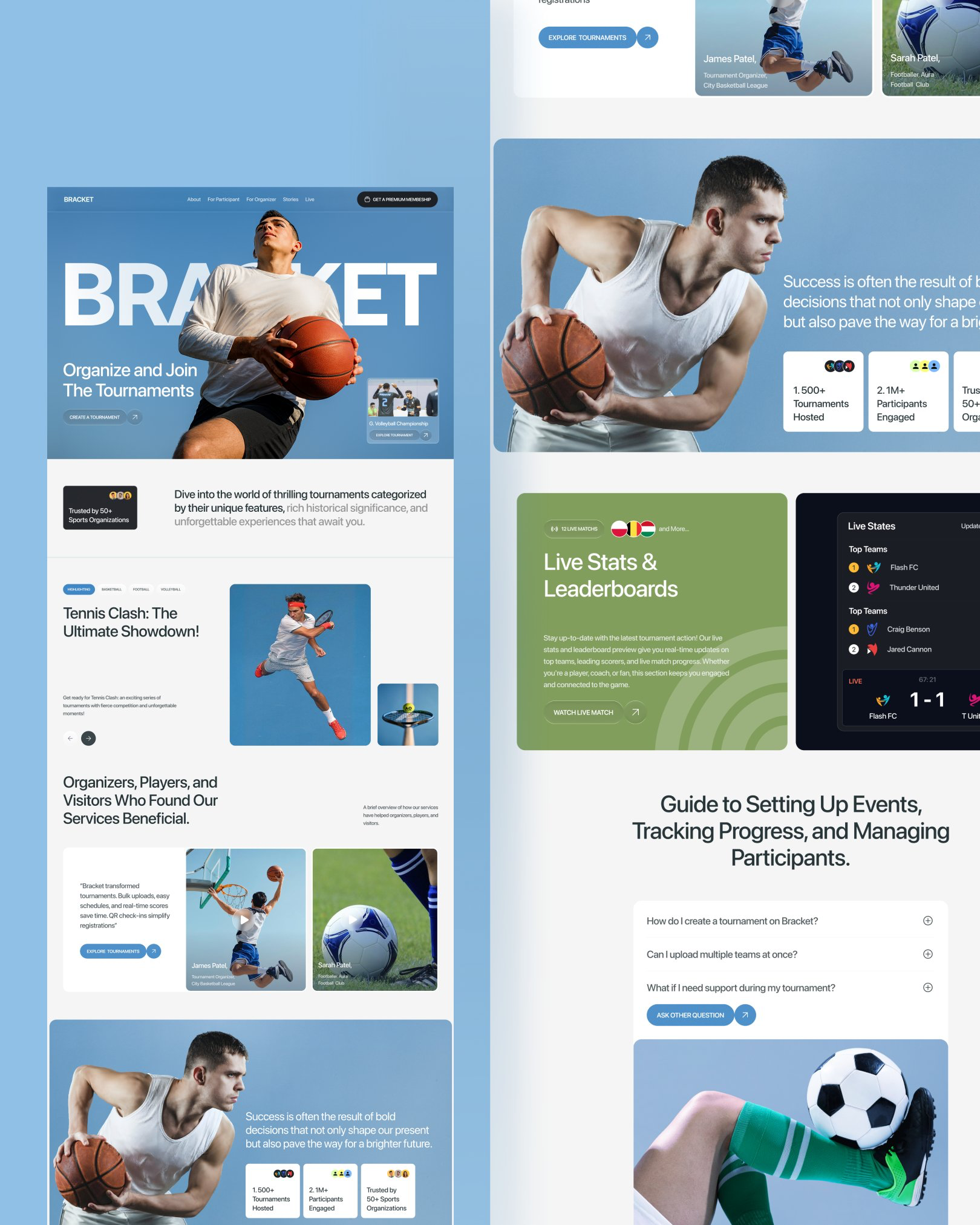
Playful Foundation
Soft and friendly for childcare or family-focused sites.
How Development and Content Separate
Developer Builds Foundation
Create a React project, write components, and define schemas in your normal Git workflow.
Engine Loads It Dynamically
The Engine loads your Foundation at runtime on published sites via Module Federation.
Content Gets Managed
Use Git with markdown files or the visual Uniweb App. Your Foundation supports both.
Developers maintain components. Content teams manage content. Neither blocks the other.
What Runs Automatically
The Engine reads your schemas and provides these services with no backend code required.
Form Submissions
Let site visitors submit forms and files. Store them in an optional backend infrastructure using the Engine.
File Management
Upload images and documents with CDN delivery and automatic optimization.
Privacy Analytics
GDPR-friendly, cookie-free event tracking for user behavior analysis.
Localization
Advanced translation tools for content writters. The Engine localizes content for your components.
Dynamic Data
Let the Engine fetch from the optional backend or external APIs, cache results, and refresh when needed.
Hosting
Optional managed hosting or export static files to deploy anywhere.
How Content Gets Managed
Foundations work with different content workflows. Your schemas unlock options—how you manage content depends on your team.
Git + Markdown
The traditional developer approach. Content lives in markdown files alongside components. Version control, simple deployment, and developer-friendly.
Uniweb App
A professional visual editor for content teams. Component selector, asset management, and publishing workflows. No Git required.
Flexible architecture that scales to your needs
The Framework supports two paths:
Building for yourself
Use it like any React setup. Skip schemas entirely. Get clean component structure and infrastructure handled automatically. Same effort as Vite or Next.js.
Building for collaboration
When content teams need autonomy, define schemas for your components. This enables professional workflows and visual editing tools.
Both paths work with the same Foundation. Content can live in Git with markdown files, or in the Uniweb App with visual tools. Your choice.
The architecture:
- Module Federation - Foundations load dynamically at runtime. Updates propagate without rebuilding sites. The Framework configures this automatically.
- Component boundaries - You define flexible section-level components (Hero, Features, Contact) that content teams can use on their own. Natural for collaboration.
- Open source core - Framework and Engine are GPL-v3 licensed. The App is optional hosted tooling for content teams.
Ideal for:
Content-driven sites where cross-functional collaboration matters. Design systems serving multiple sites. Teams where developers and content creators need independence.
Not ideal for:
Site owners composing layouts from scratch, or content teams wanting to build pages with elemental blocks like cards and buttons. It's also not designed for creating web applications.
Built on Solid Technology
Module Federation
Foundations load at runtime, not build time. Updates propagate without rebuilding consuming sites.
Developer Experience
Standard React with TypeScript. Use any CSS approach and any npm packages you need.
Production Performance
Foundations are cached at the CDN edge with automatic code splitting and lazy loading.
Transparent Pricing
Framework
Free & Open Source
Build unlimited Foundations. Own your code.
Engine
Free & Open Source
Runs on your sites and handles dynamic data fetching and processing.
Start Building
If you're a developer:
Create a Foundation with the scaffolding tool.
$ npm create @uniwebcms/framework my-foundation